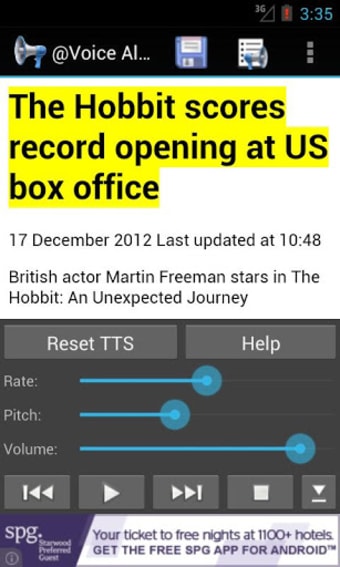A full version program for Android, by Hyperionics.
At @Voice, we are committed to creating a platform that is as versatile as your needs, and that is why we have developed the new @Voice Aloud Reader.
This new version of the app allows you to listen to the text that you read in your favorite applications, on your phone or tablet.
So, whether you want to read an article, a long email, a text document, a PDF, an ebook, a book, or even a text file, you can do it all in just one app.
The best thing is that you can do this in a very easy and intuitive way.
This new version of the app is the best way to stay focused while you are reading something, and at the same time, you can listen to it being read aloud.
So, it is like you are listening to the voice of the app itself, which is reading the content to you.
At @Voice, we have made the decision to listen to you, the user, in order to create a more personalized experience.
You can now listen to the voice of the app itself, which is reading the content to you.
In addition to that, you can now create a list of articles that you want to read, and you can listen to them being read aloud.
You can also listen to the content of the web page that you are visiting, and you can listen to it being read aloud.